Videos
We have used our indepth industry knowledge to develop a comprehensive range of videos which provide you with step by step guidance on utilising your Hikvision products as desired. Every 'How to' video has been developed to demonstrate the ease of setup and the benefits of the products we supply.
In addition we have developed a comprehensive range of camera demonstration videos which show actual footage of the high definition cameras that we offer. Seeing is believing.
How To Videos
IP Camera Footage
HD Camera Footage
Documents
We provide a range of manuals, software & tools that will aid you in settng up your CCTV products. They provide detailed information on our the full range of Hikvision products. Additionaly we provide access to Hikvisions download portal, if we don't have the manual or information you require you can download directly from the Hikvision Europe website.
IP Cameras
NVRs
HD-TVI DVRs
HD-TVI Cameras
Desktop software



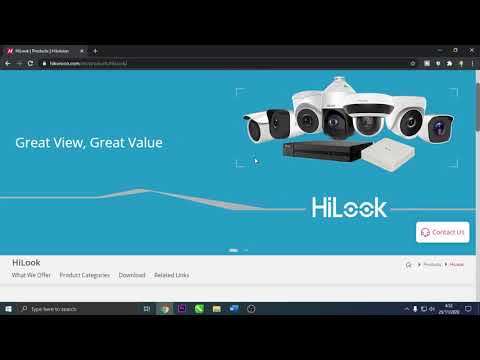


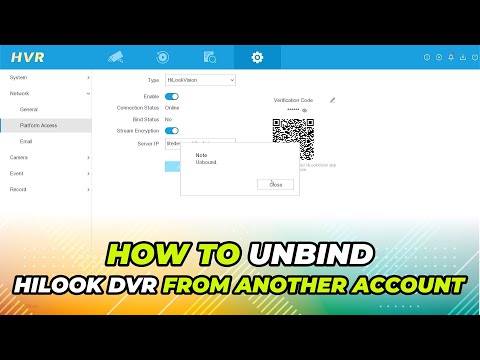
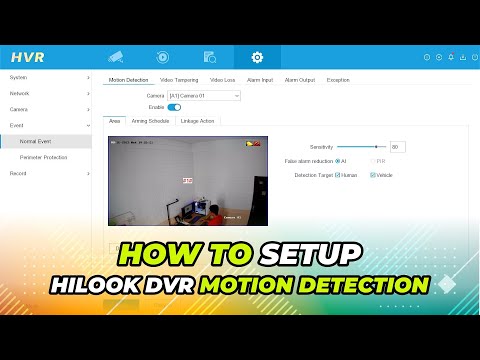
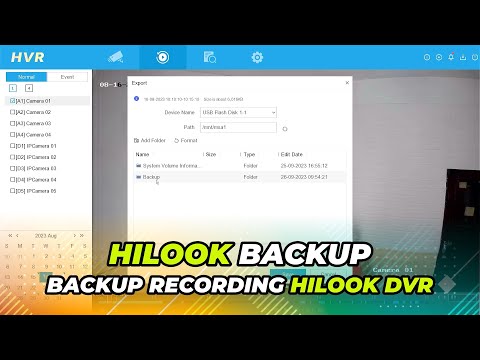

 Hiwatch IPC-D120 Specification
Hiwatch IPC-D120 Specification